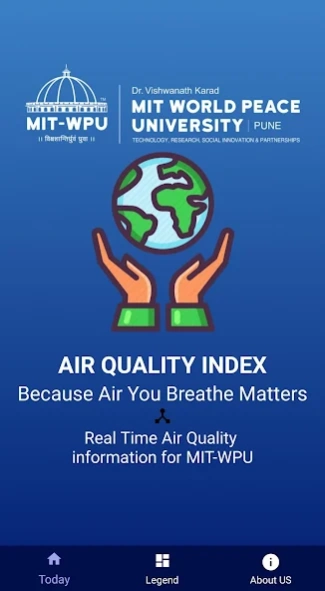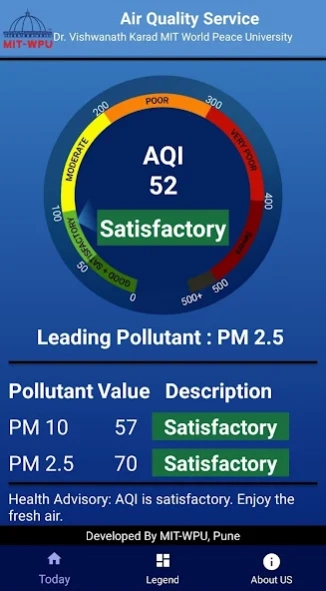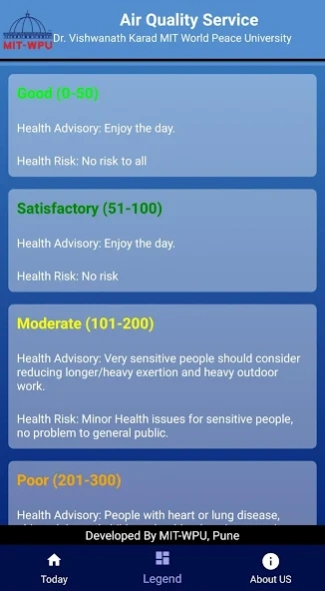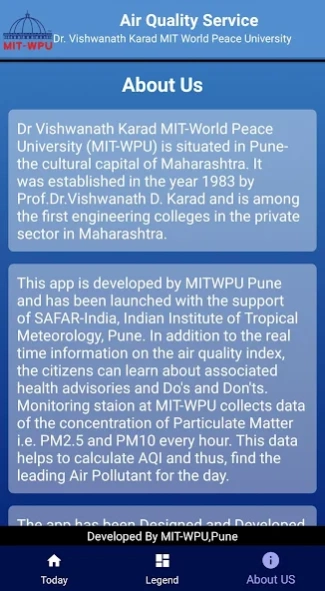AQI MIT-WPU 3.0
Continue to app
Free Version
Publisher Description
AQI MIT-WPU - Get to know Air quality around MIT-WPU Campus
This app Provides AQI-Index around MIT-WPU Campus,Pune,Maharashtra,India.
Dr Vishwanath Karad MIT-World Peace University (MIT-WPU) is situated in Pune- the cultural capital of Maharashtra.
MIT WPU was established in the year 1983 by Prof.Dr.Vishwanath D. Karad and is among the first engineering colleges in the private sector in Maharashtra.
This app is developed by MITWPU Pune and has been launched with the support of SAFAR-India, Indian Institute of Tropical Meteorology, Pune. In addition to the real time information on the air quality index, the citizens can learn about associated health advisories and Do's and Don'ts. Monitoring staion at MIT-WPU collects data of the concentration of Particulate Matter i.e. PM2.5 and PM10 every hour.
This data helps to calculate AQI and thus, find the leading Air Pollutant for the day.
The app has been Designed and Developed by the following team of students studying in Second year of Computer Engineering, MITWPU:
Dheeraj Komandur
Shebin Silvister
Aditya Khochare
Uday More
Ashutosh Gugnani
Gaurav Sarawgi
We look forward to your feedback!
About AQI MIT-WPU
AQI MIT-WPU is a free app for Android published in the Astronomy list of apps, part of Home & Hobby.
The company that develops AQI MIT-WPU is CreationDevs. The latest version released by its developer is 3.0.
To install AQI MIT-WPU on your Android device, just click the green Continue To App button above to start the installation process. The app is listed on our website since 2019-06-07 and was downloaded 3 times. We have already checked if the download link is safe, however for your own protection we recommend that you scan the downloaded app with your antivirus. Your antivirus may detect the AQI MIT-WPU as malware as malware if the download link to in.creationdevs.aqi is broken.
How to install AQI MIT-WPU on your Android device:
- Click on the Continue To App button on our website. This will redirect you to Google Play.
- Once the AQI MIT-WPU is shown in the Google Play listing of your Android device, you can start its download and installation. Tap on the Install button located below the search bar and to the right of the app icon.
- A pop-up window with the permissions required by AQI MIT-WPU will be shown. Click on Accept to continue the process.
- AQI MIT-WPU will be downloaded onto your device, displaying a progress. Once the download completes, the installation will start and you'll get a notification after the installation is finished.